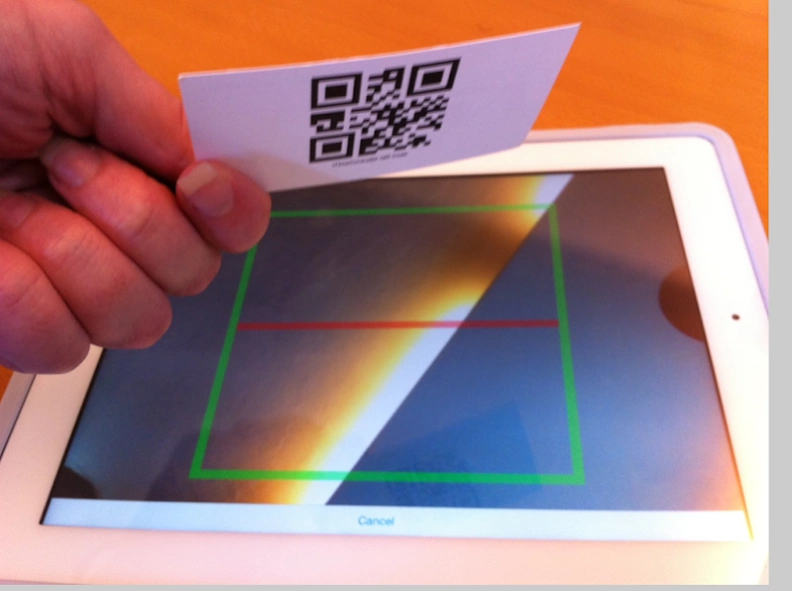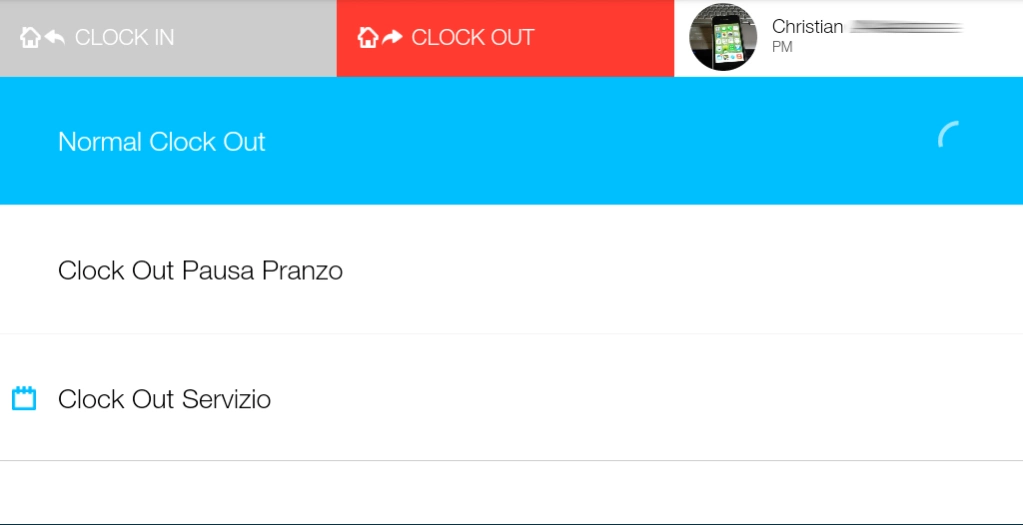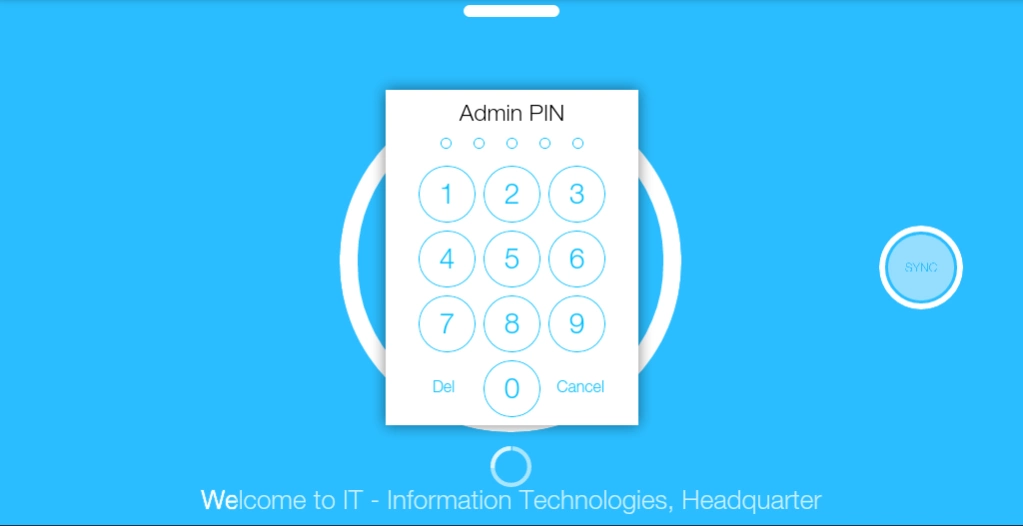iTimeController 4.1.7
Free Version
Publisher Description
iTimeController - Attendance employees and personnel, stampings,badge,QR code,QRcode
Use your Android device for monitoring your employees and personnel presence at a given location. You will have a real-time situation in each of your departments/offices. A tool to check out lunch breaks and missions. To export data into Excel for secure information. Ideal for small and medium-sized companies, but also for professional studies, training courses and conferences. Throw away your old card and track people electronically with a safe and economical QR Code.
Configuration Steps to follow:
1) Create an account (Company) by choosing an Email (to be checked) and a password.
2) Identify up to 3 "employees" with Name, Surname, Email and Serial number (the first 3 employees are for free, others can be purchased through the In-App Purchase). Send the QR code by e-mail to each "employee" by using the “Send QR” button directly from the app. They will be able to proceed with the check in.
3) Give a name to your device that will identify a check in point (presence surveyor) for your business. You can settle more "presence surveyors" for multiple locations and / or multiple entries of the same company.
4) At this point you can start using your Android device as a presence surveyor and presence control application.
Use your Android device for monitoring your employees and personnel presence at a given location. You will have a real-time situation in each of your departments/offices. A tool to check out lunch breaks and missions. To export data into Excel for secure information. Ideal for small and medium-sized companies, but also for professional studies, training courses and conferences. Throw away your old card and track people electronically with a safe and economical QR Code
Configuration Steps to follow:
1) Create an account (Company) by choosing an Email (to be checked) and a password.
2) Identify up to 3 "employees" with Name, Surname, Email and Serial number (the first 3 employees are for free, others can be purchased through the In-App Purchase). Send the QR code by e-mail to each "employee" by using the “Send QR” button directly from the app. They will be able to proceed with the check in.
3) Give a name to your device that will identify a check in point (presence surveyor) for your business. You can settle more "presence surveyors" for multiple locations and / or multiple entries of the same company.
4) At this point you can start using your Android device as a presence surveyor and presence control application.
Web Interface: www.itimecontroller.com
Use your iPad and iPhone for monitoring your employees and personnel presence at a given location. You will have a real-time situation in each of your departments/offices. A tool to check out lunch breaks and missions. To export data into Excel for secure information. Ideal for small and medium-sized companies, but also for professional studies, training courses and conferences. Throw away your old card and track people electronically with a safe and economical QR Code.
Configuration Steps to follow:
1) Create an account (Company) by choosing an Email (to be checked) and a password.
2) Identify up to 3 "employees" with Name, Surname, Email and Serial number (the first 3 employees are for free, others can be purchased through the In-App Purchase). Send the QR code by e-mail to each "employee" by using the “Send QR” button directly from the app. They will be able to proceed with the check in.
3) Give a name to your device that will identify a check in point (presence surveyor) for your business. You can settle more "presence surveyors" for multiple locations and / or multiple entries of the same company.
4) At this point you can start using your iPad / iPhone as a presence surveyor and presence control application.
Web Backoffice
http://www.itimecontroller.com
If you have any issues or/and suggestions , please email itimecontroller@itechnologies.it for assistance.
About iTimeController
iTimeController is a free app for Android published in the PIMS & Calendars list of apps, part of Business.
The company that develops iTimeController is IT - Information Technologies srl. The latest version released by its developer is 4.1.7.
To install iTimeController on your Android device, just click the green Continue To App button above to start the installation process. The app is listed on our website since 2021-04-29 and was downloaded 3 times. We have already checked if the download link is safe, however for your own protection we recommend that you scan the downloaded app with your antivirus. Your antivirus may detect the iTimeController as malware as malware if the download link to com.it_information_technologies.itimecontroller is broken.
How to install iTimeController on your Android device:
- Click on the Continue To App button on our website. This will redirect you to Google Play.
- Once the iTimeController is shown in the Google Play listing of your Android device, you can start its download and installation. Tap on the Install button located below the search bar and to the right of the app icon.
- A pop-up window with the permissions required by iTimeController will be shown. Click on Accept to continue the process.
- iTimeController will be downloaded onto your device, displaying a progress. Once the download completes, the installation will start and you'll get a notification after the installation is finished.